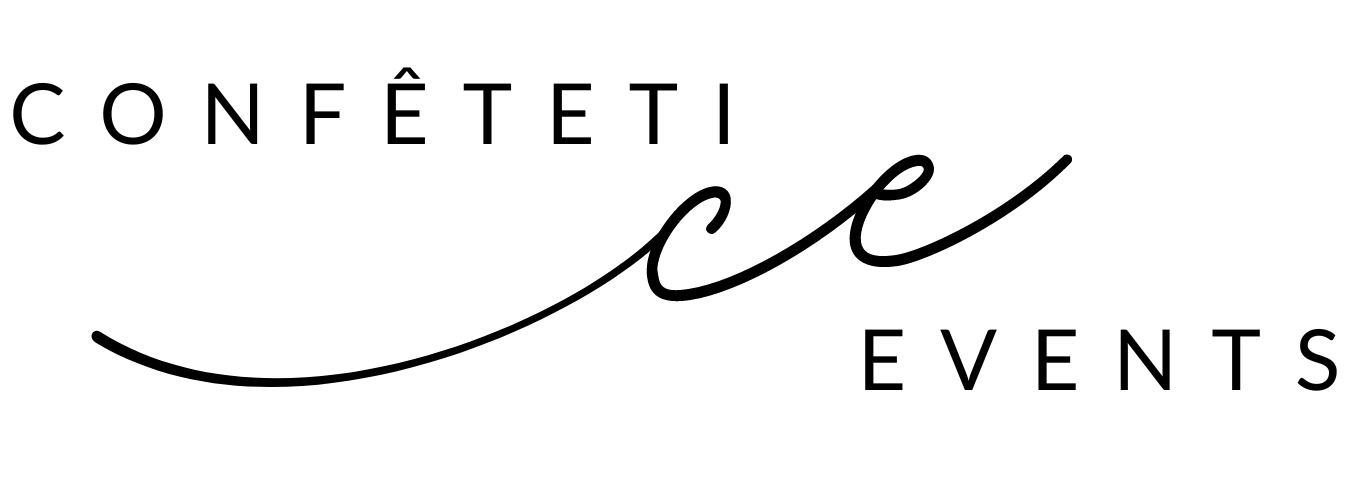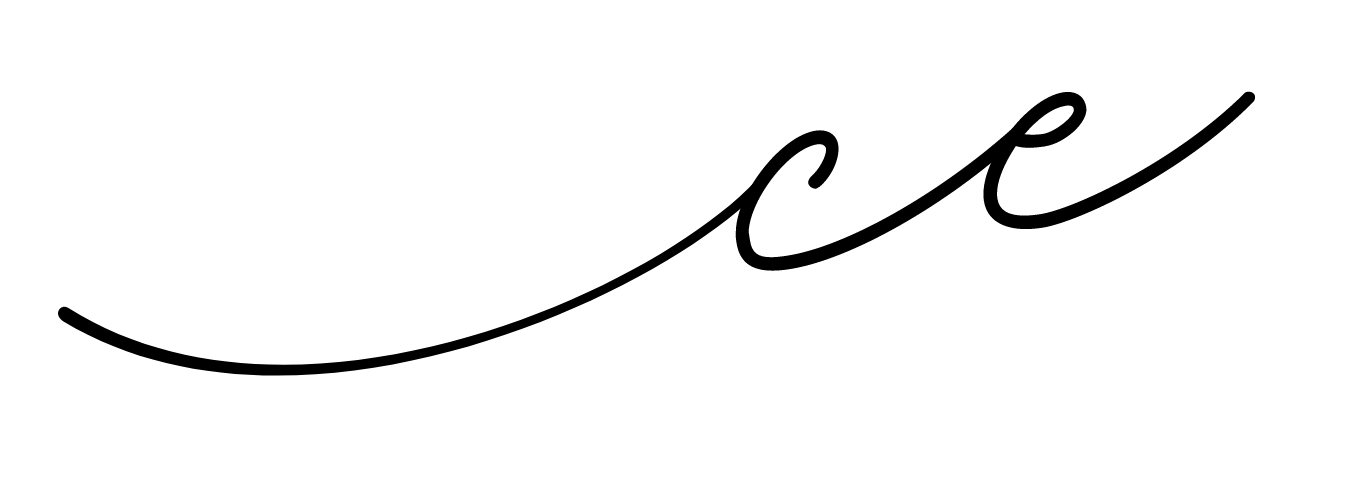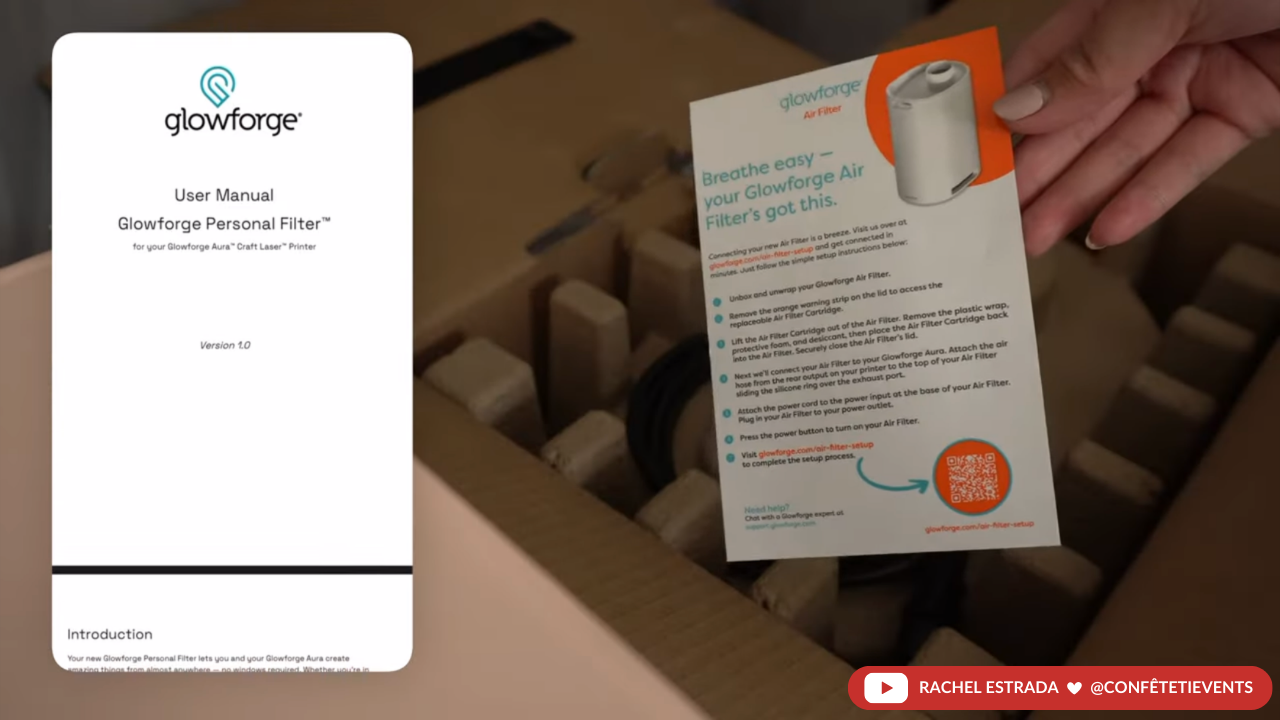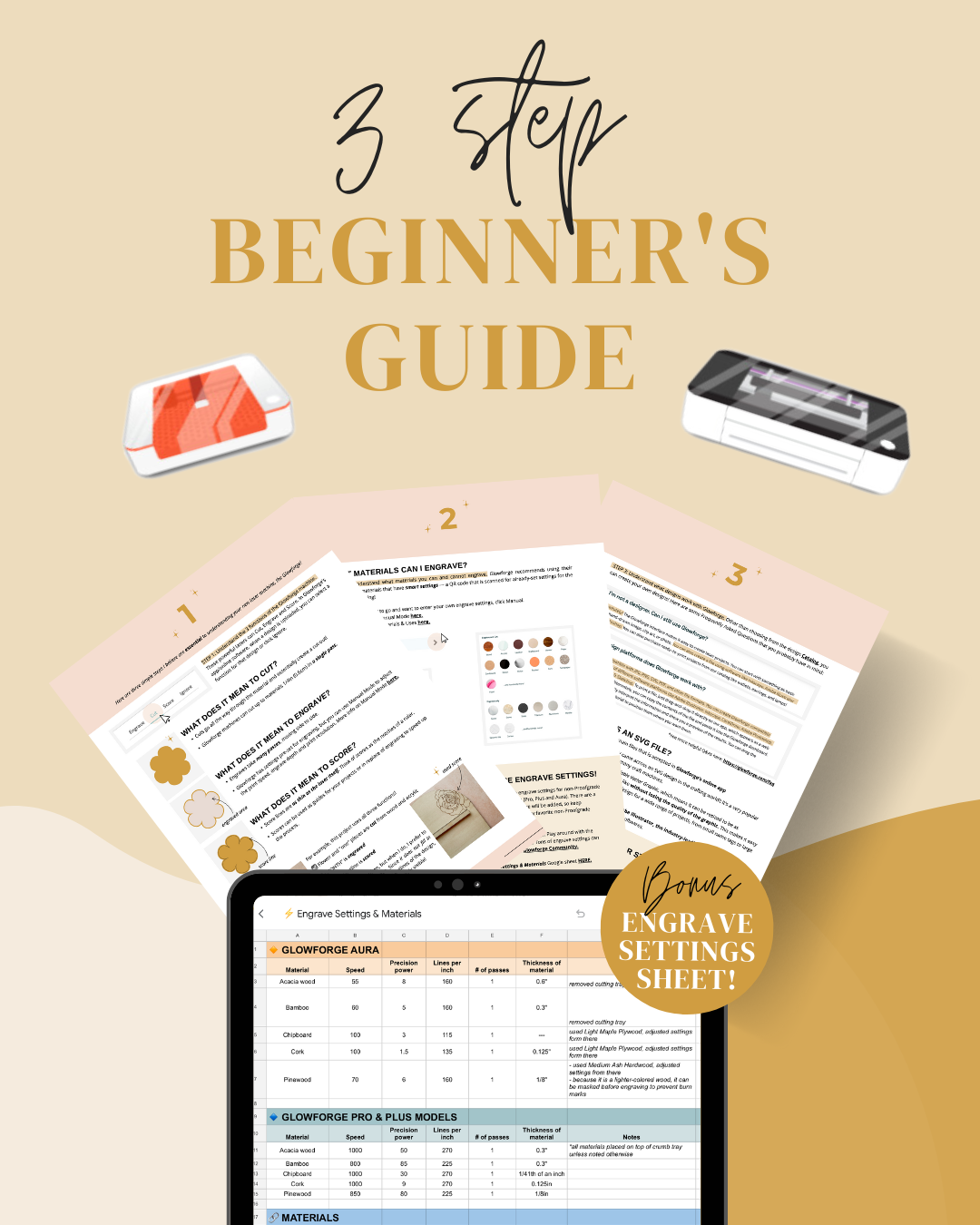Glowforge Aura & Air Filter Unboxing
*a new laser has entered the chat!* 💬
Glowforge Aura, the desktop laser craft machine has arrived, promising to unlock a new dimension to your creativity. With its powerful laser, it can precisely cut, engrave and score hundreds of materials like wood, acrylic, leather… all at HOME!
As a Glowforge Pro owner since 2020, I love my laser and what it can do. That is why I was so intrigued by this announcement and knew I had to get my hands on it right away.
Join me in my Glowforge Aura & Air Filter Unboxing video! We'll unbox it, set it up and go over some of the general tech specs of this desktop laser crafting machine. ⤵️
UNBOXING THE GLOWFORGE AURA MACHINE
First, let’s take a closer look at the machine itself. For size, it is 22" x 20.5" x 5" and weighs only 19lbs! Cutting area size: 12x12”. I also have the Cricut Maker (avid crafter here, hehe) and that cutting machine weighs around 11lbs with a similar width (22”).
Comparing it to my Glowforge Pro, that is more than twice the weight, is 55lbs with a hefty air filter to go along with it. My first thoughts when unboxing and lifting it out of the box was, “Oh yeah, crafters are gonna love this” — because the size is PERFECT.
Inside the machine, you'll find everything you need neatly organized within cardboard boxes. You’ll find the exhaust hose, laser head, power plug. P.S. Remember to save ALL your packaging materials just in case you need to move your machine or send it back. At the bottom of the box under the machine, was a single sheet of plywood and the cutting tray.
UNBOXING THE GLOWFORGE AURA AIR FILTER
Glowforge really makes it simple for you to unbox both the machine and the Air Filter! Both are no-fuss, plug-and-play and seriously beginner friendly. There are no physical manuals inside of the boxes, but you can find the Glowforge Aura User Manual & Glowforge Aura Personal Air Filter online — plus they also have helpful setup videos!
That is why my Glowforge Aura Unboxing video was on the shorter side, because it was really simple to do!
Now that my Glowforge Aura up and running, it's time to hit the ground running! This new desktop laser craft machine is more than just a tool, it's a gateway for many beginners to step into the world of laser crafting! A bit of an investment (for sureeee), but SO worth the capabilities you cannot do with any other craft machine. Stay tuned for more Glowforge Aura Tutorials and Videos!
⚡️ HELPFUL LINKS
Tech Specs/Overview of Aura
Glowforge Aura User Manual
Glowforge Aura Personal Air Filter
PURCHASE THE AURA HERE
Amazon - Glowforge Aura
Joann - Glowforge Aura
Michael’s - Glowforge Aura
💰 Get $500 Glowforge Pro or $250 Glowforge Plus with this link HERE.
➡️ Want Glowforge Aura settings all in one place? Download my BEGINNER’S GUIDE & ENGRAVE SETTINGS SHEET below! ✨
Remember, these settings are starting points. Depending on the specific characteristics of your material and the desired outcome, you may need to fine-tune the settings slightly. Try engraving on a scrap piece or small portion of the same material to ensure the desired effect before moving on to your final project!