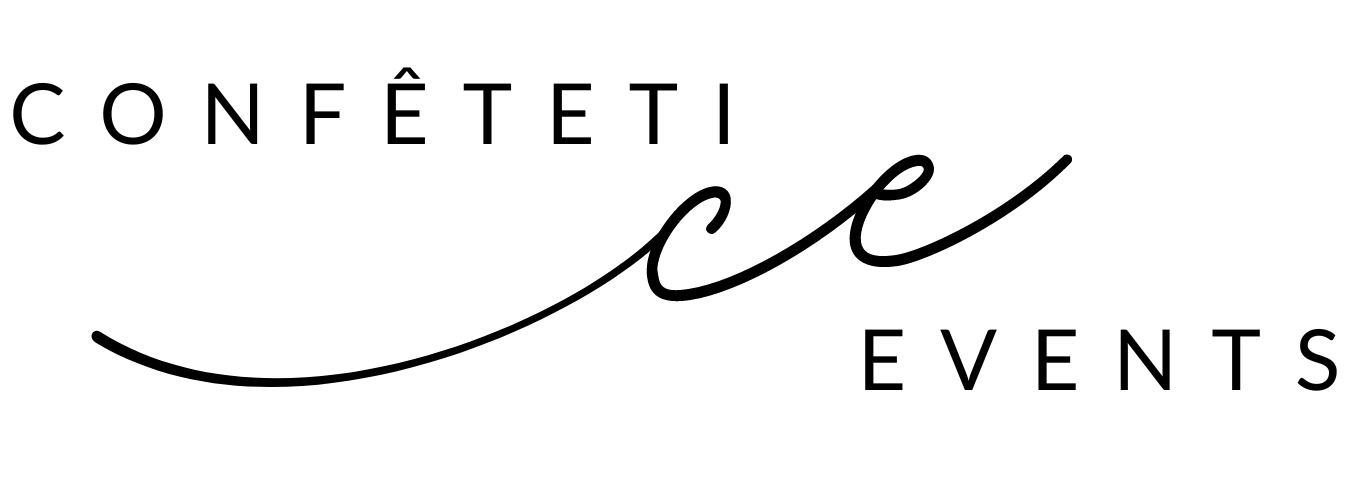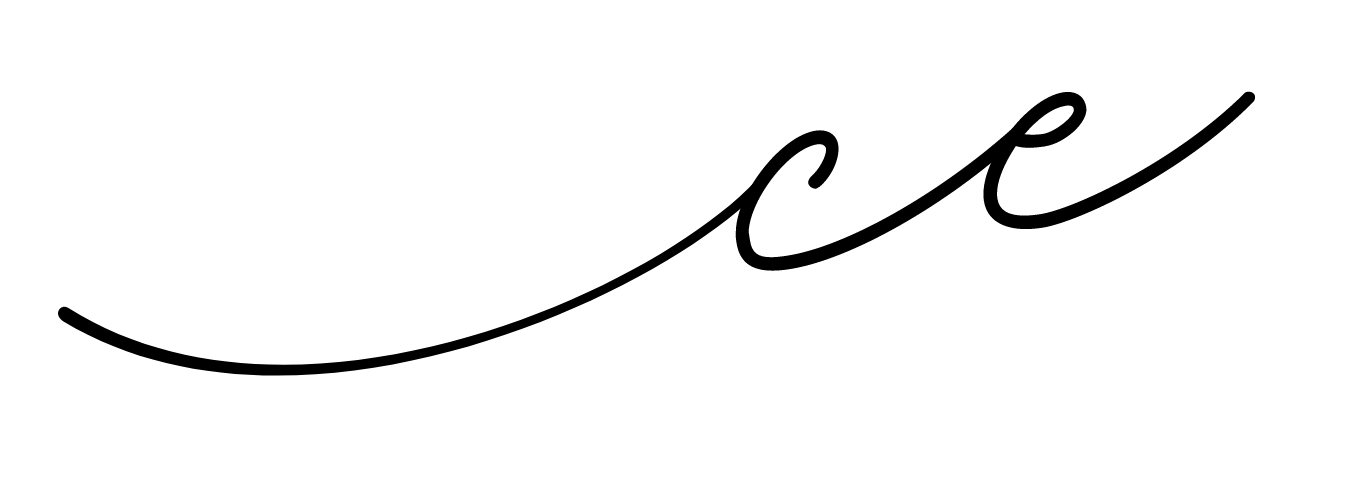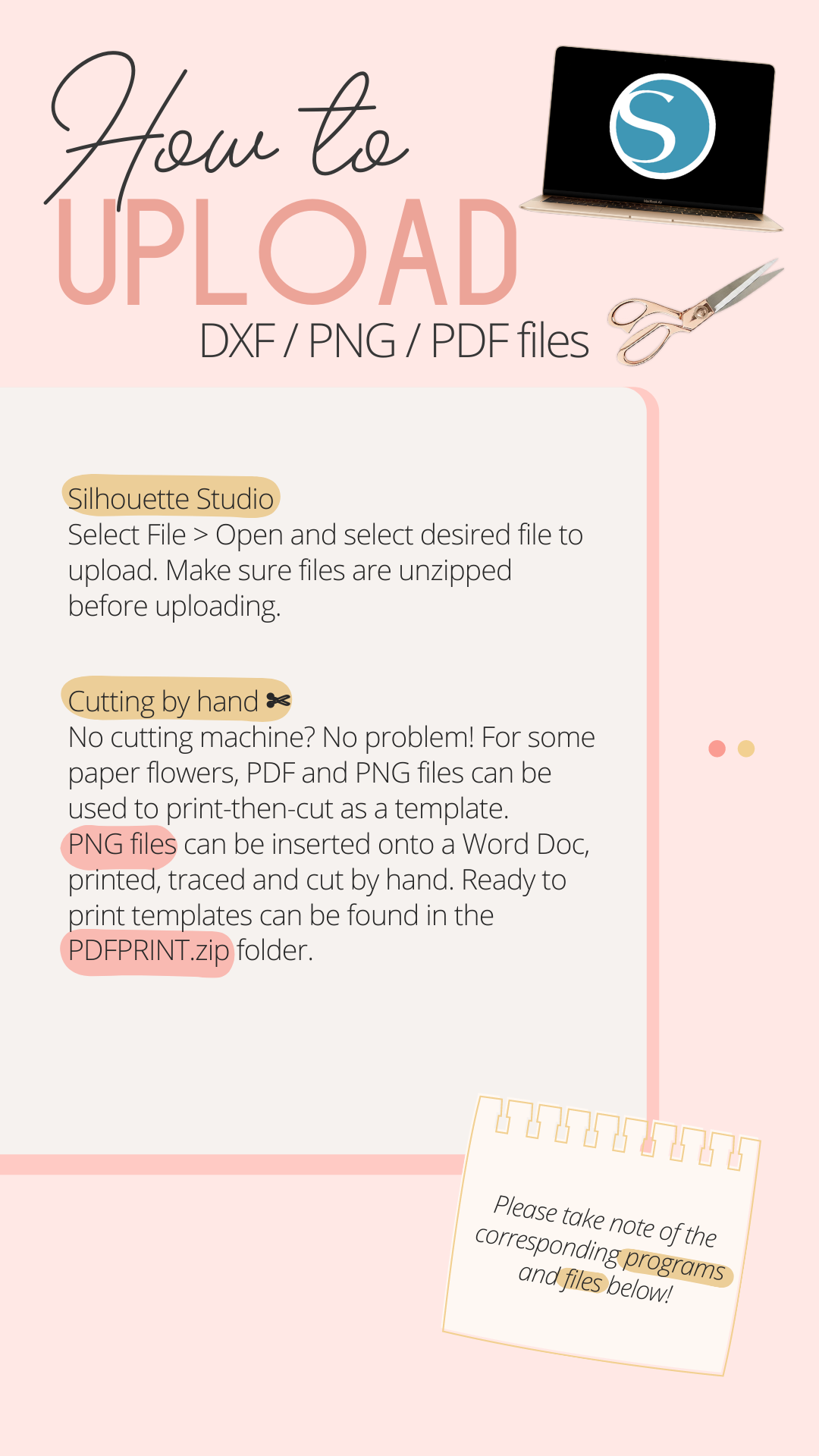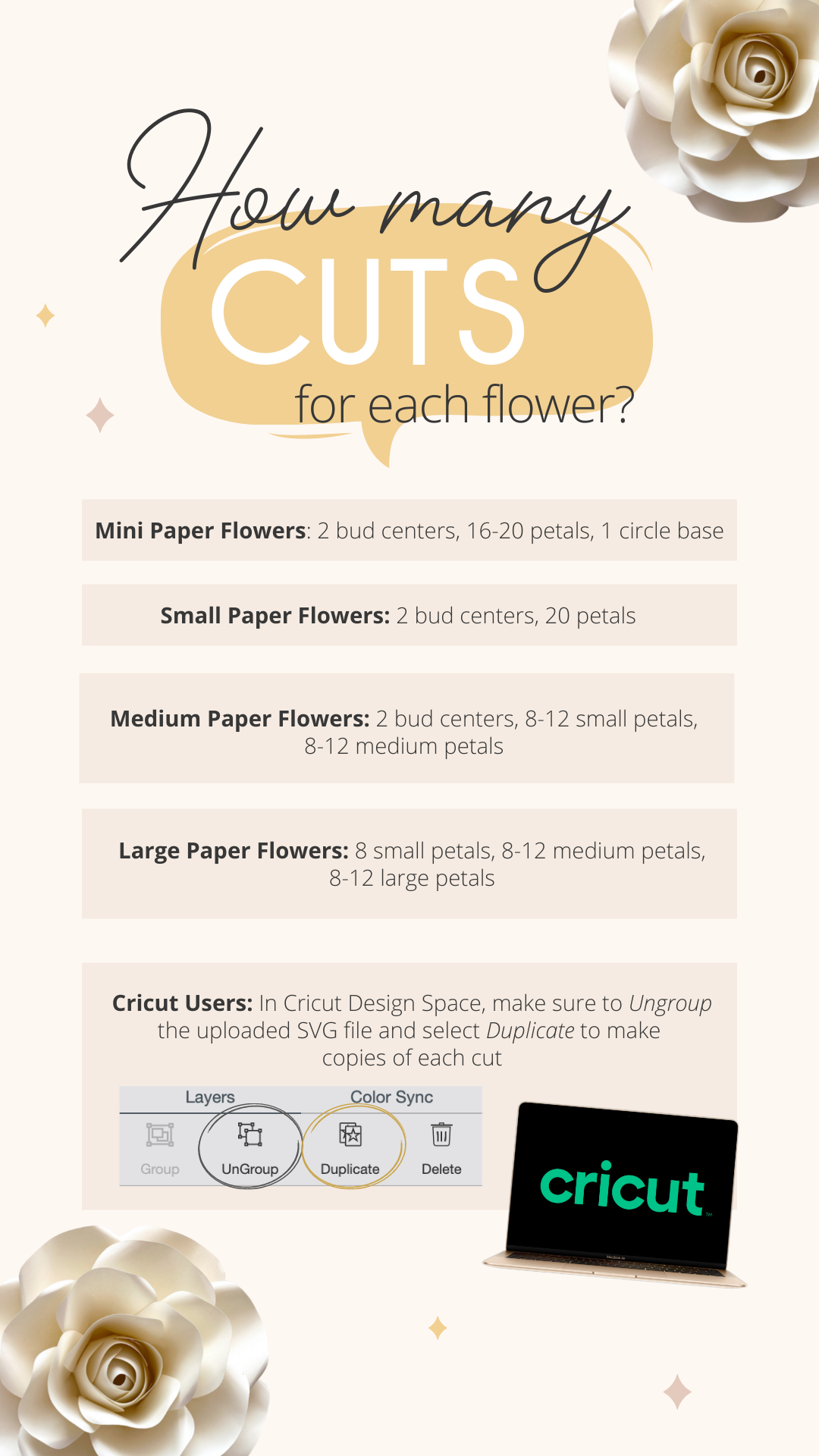Thank you for your purchase! ♥️ Keep scrolling to follow this quick guide on How to Make Paper Flowers! If you have any questions, feel free to message me [Rachel] on my Etsy shop. All digital products (free and purchased) come with Personal and Commercial Licensing on PHYSICAL items only. See Terms of Use.
▹ How to Upload SVGs from your iPhone/iPad - Click HERE.
▹ Windows Users: If the SVG is showing up as a DS/HTML file, please read this blog post HERE.
▹ SVG - Cricut Design Space, Silhouette Designer Edition & ScanNCut
▹ PNG - images for printing programs such as Microsoft Word (can be used to print, trace and cut by hand)
▹ DXF - Silhouette Studio
▹ EPS - Adobe Illustrator, Make the Cut, Corel Draw and Inkscape
▹ PDF - For those who will be choosing the option to print, trace and cut by hand
❀ Mini & Large Paper Flower Petal Measurements ❀
Remember, the SVG file is sized and ready to go! Once uploaded into Cricut Design Space for example, no resizing is needed. All you would need to do is Ungroup and Duplicate the number of petals!
❀ Video Tutorials ❀
CONTACT
Etsy: Message me [Rachel] on my Etsy shop for a quick response regarding your order/download!
Instagram: I would love to see your work! Tag me @rachelxconfeteti on Instagram!
YouTube: www.youtube.com/confetetievents
Email: confetetievents@gmail.com